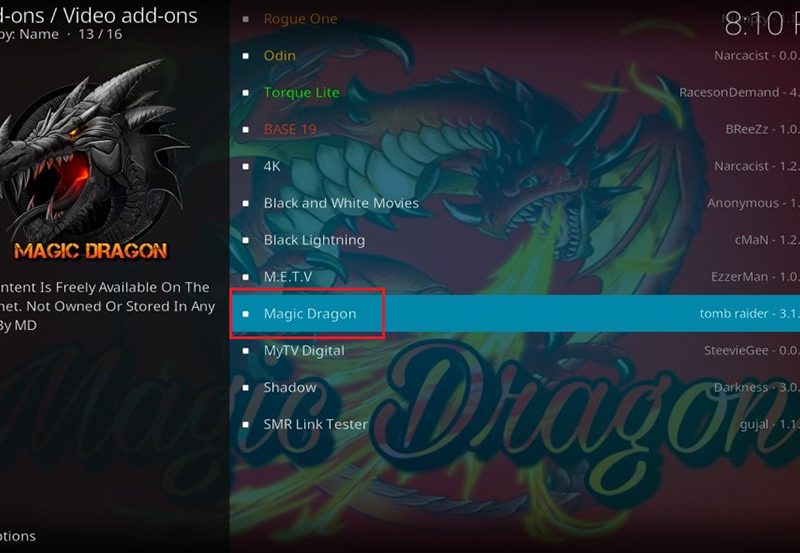Apple TV is a digital media player and streaming device developed by Apple Inc. It allows users to stream movies, TV shows, music, and more from the internet or local sources directly to their TVs. With its sleek design, user-friendly interface, and robust ecosystem, Apple TV has become a favorite among streaming enthusiasts.
This guide provides a detailed overview of Apple TV, its features, how it works, and tips for getting the most out of it. want Buy 1 Year IPTV subscription
What is Apple TV?
Apple TV is a hardware device that connects to your TV via HDMI. It serves as a hub for accessing streaming services, renting or buying movies, playing games, and even integrating smart home devices.
Key Components
- Apple TV Hardware:
- A compact box with an HDMI port, power supply, and remote.
- tvOS:
- Apple TV runs on tvOS, a specialized operating system that supports apps and integrates with the Apple ecosystem.
- Apple TV App:
- The Apple TV app, available on iOS, macOS, and some smart TVs, provides seamless access to Apple TV content.
Types of Apple TV Devices
- Apple TV HD:
- Streams content in 1080p HD resolution.
- Ideal for TVs that do not support 4K.
- Apple TV 4K:
- Supports 4K HDR and Dolby Vision for stunning visuals.
- Offers Dolby Atmos for immersive sound.
- Faster performance with the A12 or A15 Bionic chip.
Features of Apple TV
- Streaming Services:
- Access popular platforms like Netflix, Disney+, Hulu, and Amazon Prime Video.
- Stream content from Apple TV+, Apple’s subscription-based streaming service.
- App Store:
- Download apps and games directly to the device.
- AirPlay:
- Stream or mirror content from iPhones, iPads, or Macs to your TV.
- Smart Home Hub:
- Acts as a hub for Apple’s HomeKit devices, allowing you to control smart lights, cameras, and thermostats.
- Siri Integration:
- Use voice commands to search for content, control playback, or manage smart devices.
- Gaming:
- Play games from the App Store or Apple Arcade using the included remote or a compatible controller.
- Family Sharing:
- Share purchases and subscriptions with up to six family members.
How Does Apple TV Work?
Apple TV streams content via your internet connection. Here’s how it functions:
- Connect to TV:
- Plug the Apple TV into your TV using an HDMI cable.
- Connect it to power and turn it on.
- Set Up:
- Use your iPhone or manually enter Wi-Fi details.
- Sign in with your Apple ID to sync with other Apple devices.
- Browse and Stream:
- Use the remote to navigate the interface.
- Access apps, games, and streaming services from the home screen.
How to Set Up Apple TV
Step 1: Unbox and Connect
- Unbox the device and connect it to your TV via HDMI.
- Plug it into a power source.
Step 2: Turn On and Pair the Remote
- Turn on your TV and select the HDMI input for Apple TV.
- Pair the remote by holding down the Menu and Volume Up buttons.
Step 3: Configure Settings
- Choose your language and region.
- Connect to Wi-Fi or use Ethernet for a wired connection.
Step 4: Sign In
- Log in with your Apple ID or create a new one.
- Sync your Apple TV with iCloud to access your media library.
Popular Apps and Services on Apple TV
- Streaming Apps:
- Netflix, Hulu, Disney+, Amazon Prime Video, HBO Max, and more.
- Apple TV+:
- Apple’s own streaming service with exclusive shows and movies.
- Music:
- Stream songs, playlists, and podcasts from Apple Music or other music apps.
- Games:
- Download games from the App Store or subscribe to Apple Arcade.
- Fitness:
- Access workout sessions via Apple Fitness+.
Apple TV Remote
The Apple TV remote features a touchpad for navigation, buttons for quick access, and Siri voice control.
Key Buttons:
- Home Button:
- Takes you to the main menu.
- Siri Button:
- Activates voice search and control.
- Play/Pause Button:
- Controls playback.
Benefits of Apple TV
- Seamless Ecosystem:
- Integrates perfectly with other Apple devices.
- High-Quality Streaming:
- Supports 4K HDR, Dolby Vision, and Dolby Atmos.
- User-Friendly Interface:
- Intuitive navigation and customization options.
- Regular Updates:
- tvOS updates bring new features and improvements.
- Privacy and Security:
- Apple prioritizes user privacy with strict data policies.
Drawbacks of Apple TV
- Price:
- More expensive than some competitors like Roku or Firestick.
- Limited Free Content:
- Most apps and services require a subscription.
- No Built-In Browser:
- Lacks a web browsing feature.
Who Should Use Apple TV?
- Apple Ecosystem Users:
- If you own an iPhone, iPad, or Mac, Apple TV enhances your connected experience.
- Streaming Enthusiasts:
- Offers high-quality video and sound for cinephiles.
- Smart Home Owners:
- Acts as a HomeKit hub for managing smart devices.
- Casual Gamers:
- Access a variety of games via the App Store or Apple Arcade.
Alternatives to Apple TV
If Apple TV doesn’t fit your budget or requirements, consider these alternatives:
- Roku Streaming Stick:
- Affordable and supports major streaming apps.
- Amazon Firestick:
- Offers Alexa integration and a lower price point.
- Google Chromecast:
- Ideal for casting content from your phone or computer.
Conclusion
Apple TV is a versatile streaming device that delivers exceptional performance, high-quality streaming, and seamless integration with Apple’s ecosystem. While it may be pricier than its competitors, its robust features and user-friendly interface make it a worthwhile investment for Apple users and streaming enthusiasts alike. Whether you’re watching movies, playing games, or managing smart devices, Apple TV offers a comprehensive entertainment experience.
Plex vs. Other IPTV Players: What Makes Plex Stand Out?