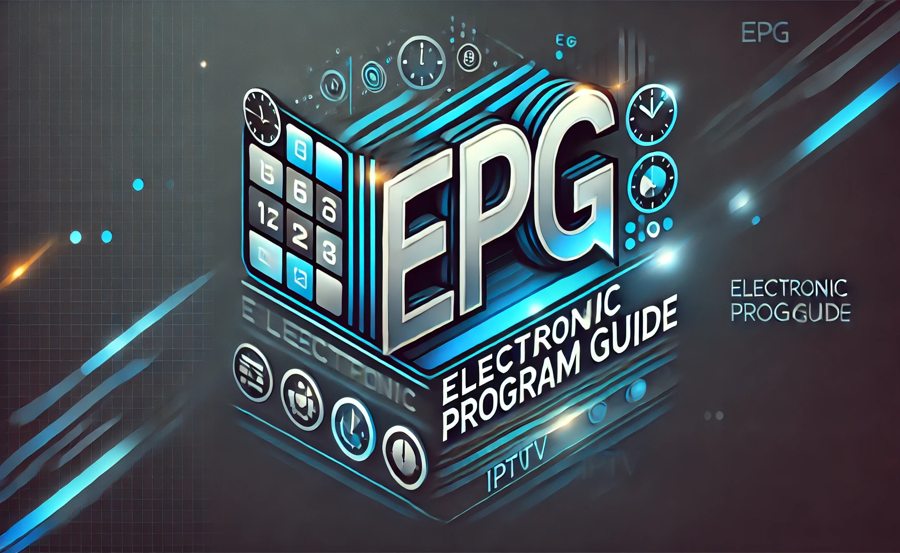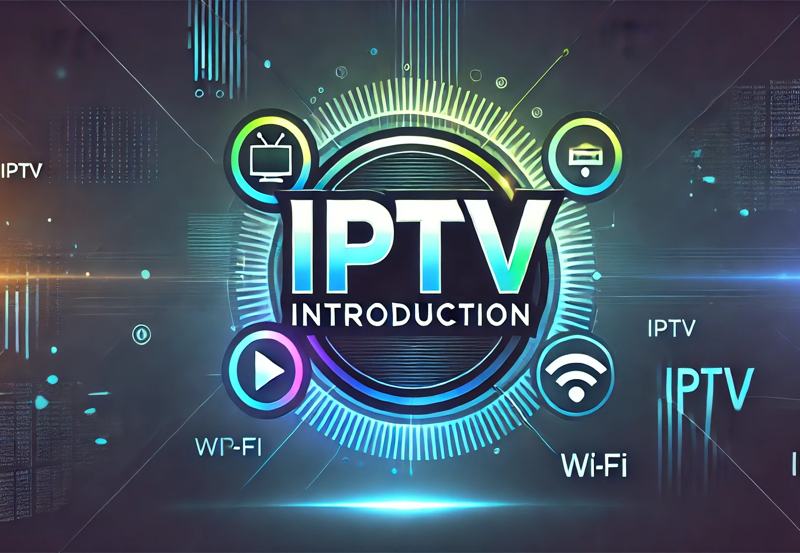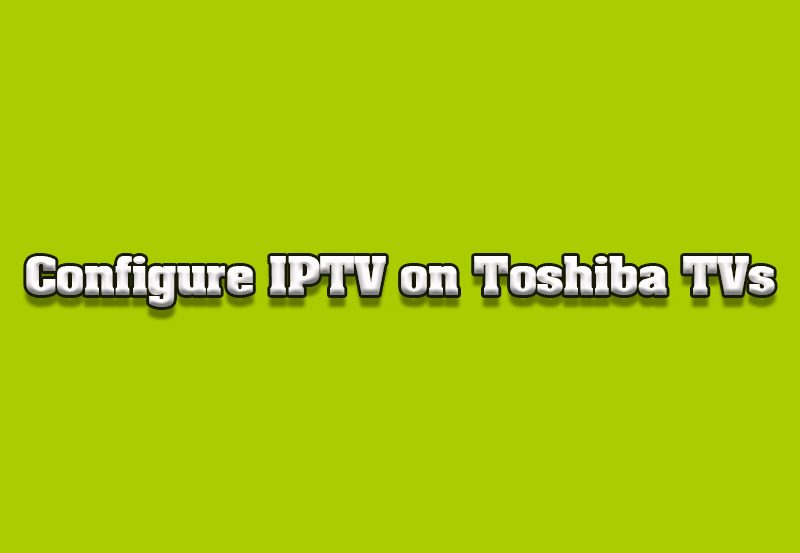EPG (Electronic Program Guide) is an essential feature for modern television systems, especially for IPTV (Internet Protocol Television) users. It provides an interactive on-screen guide displaying information about current and upcoming TV programs, schedules, and channel details.
This guide will explain what EPG is, how it works, and how to integrate it into your IPTV service for a seamless viewing experience.
What is EPG?
EPG is a digital guide that helps viewers navigate television programming. It organizes and displays program details for live TV channels and streaming platforms, enabling users to plan their viewing schedules effectively.
Key Features of EPG
- Program Listings:
- Displays titles, descriptions, and schedules for TV shows, movies, and events.
- Channel Guide:
- Organizes channels in a user-friendly layout.
- Search Functionality:
- Allows users to search for specific programs or genres.
- Customization:
- Some EPGs let users set reminders or record specific shows.
- Language Options:
- Supports multiple languages for global viewers.
How Does EPG Work?
EPG data is provided by broadcasters and IPTV providers and is transmitted to users through their IPTV service. The data includes:
- Program Names: Titles of shows or movies.
- Start and End Times: Broadcast schedules.
- Descriptions: Synopses of episodes or events.
- Genres: Categories like sports, news, or entertainment.
The EPG data is typically updated frequently to reflect real-time programming changes.
Types of EPG
1. Grid-Based EPG
- The most common format.
- Displays channels and program schedules in a grid layout.
2. Interactive EPG
- Allows viewers to interact with the guide by selecting programs for viewing or recording.
3. Internet-Based EPG
- Used for IPTV, where EPG data is downloaded via the internet.
Benefits of EPG
- Convenience:
- Easily browse current and upcoming programs.
- Time Management:
- Plan your viewing schedule around your favorite shows.
- Personalization:
- Customize channel lists and set reminders for programs.
- Enhanced Experience:
- Access detailed program descriptions, cast information, and genres.
How to Add EPG to IPTV
Adding EPG to your IPTV setup is straightforward with the right tools and services.
Step 1: Obtain an EPG URL
- Most IPTV providers supply an EPG URL along with their services.
- Example format:
http://iptvprovider.com/epg.xml
Step 2: Load EPG in Your IPTV App
- Open your IPTV app.
- Navigate to Settings and find the EPG or Program Guide section.
- Enter or paste the EPG URL.
Popular IPTV Apps Supporting EPG
- IPTV Smarters Pro
- Go to Settings > EPG and add the EPG URL.
- TiviMate
- Add the EPG under Playlist Settings > EPG Sources.
- Perfect Player
- Access Settings > General and add the EPG URL.
Step 3: Sync Channels with EPG
- Match your playlist’s channel names with the EPG data for accurate scheduling.
Using an External EPG Service
If your IPTV provider doesn’t include an EPG, you can use third-party EPG services like:
- Xtream Editor
- EPG.best
- IPTVEditor
These services allow you to generate and customize EPG data for your IPTV playlist.
Common Issues with EPG and How to Fix Them
1. EPG Not Loading
- Cause: Incorrect URL or provider issues.
- Solution:
- Verify the URL and try reloading it in your app.
2. Incorrect Channel Mapping
- Cause: Channel names in your playlist don’t match the EPG.
- Solution:
- Manually match channels using your IPTV app’s mapping feature.
3. Missing Data
- Cause: Outdated EPG file.
- Solution:
- Refresh the EPG URL or contact your provider.
EPG for Different Platforms
1. Smart TVs
- Built-in IPTV apps often support EPG integration. Check your app settings for EPG options.
2. Streaming Devices (Firestick, Roku, NVIDIA Shield)
- Use IPTV apps like TiviMate or IPTV Smarters Pro to add and manage EPG data.
3. PCs and Laptops
- VLC Media Player and Kodi can load EPG for IPTV streams.
EPG Formats and Standards
- XMLTV:
- The most widely used format for EPG files.
- Example file:
epg.xml
- JSON EPG:
- Modern format used by advanced IPTV apps.
- M3U Integration:
- Some M3U playlists include embedded EPG data.
Tips for Optimizing Your EPG
- Regular Updates:
- Ensure your EPG data is refreshed frequently to reflect accurate schedules.
- Match Time Zones:
- Adjust your app’s time zone settings for correct program timings.
- Use Reliable Providers:
- Opt for IPTV services with robust EPG support.
EPG vs. Traditional TV Guide
| Feature | EPG | Traditional TV Guide |
|---|---|---|
| Accessibility | Integrated into IPTV apps | Requires physical guide or website |
| Real-Time Updates | Frequently refreshed | Fixed schedule |
| Interactivity | Interactive and searchable | Static and limited |
| Device Compatibility | Available on smart devices | Limited to TV or printed material |
Conclusion
EPG enhances the IPTV viewing experience by providing a structured and interactive way to explore live TV schedules and on-demand content. By integrating EPG into your IPTV setup, you can enjoy seamless navigation, personalized viewing, and efficient time management. Whether you’re watching on a Smart TV, Firestick, or PC, EPG is an invaluable tool for modern streaming.
Best IPTV Apps for Mobile Devices: iOS and Android