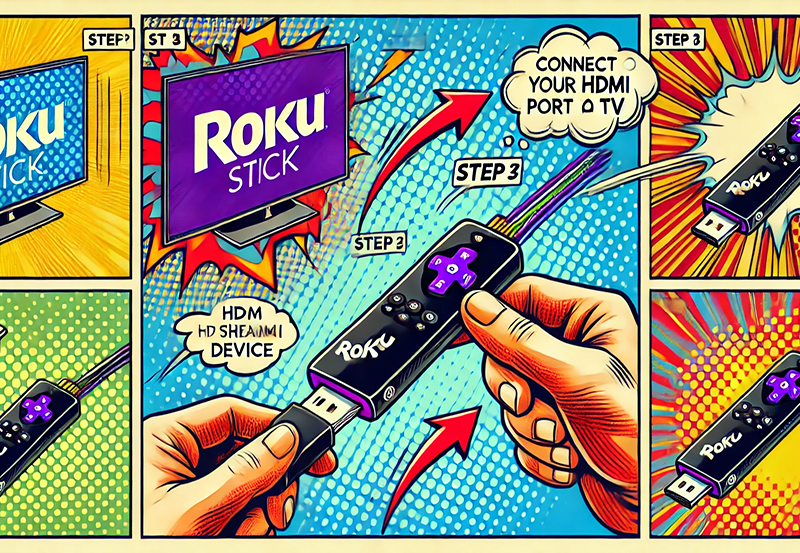Experiencing freezing or stuttering while watching IPTV (Internet Protocol Television) can be frustrating. These issues are often caused by connectivity problems, insufficient resources, or configuration errors. This guide provides practical solutions to eliminate freezing and stuttering during IPTV playback.
Common Causes of IPTV Freezing and Stuttering
- Unstable Internet Connection:
- Slow or inconsistent internet speeds can disrupt streaming.
- High Network Traffic:
- Multiple devices using the same network can cause bandwidth congestion.
- IPTV Server Issues:
- Overloaded or underperforming IPTV servers may result in interruptions.
- Device Performance:
- Older or low-performance devices may struggle to handle high-resolution streams.
- Incorrect Settings:
- Poorly configured buffer size or resolution settings in the IPTV app.
- ISP Throttling:
- Internet Service Providers (ISPs) may throttle bandwidth for IPTV streaming.
Step-by-Step Solutions
1. Check Your Internet Connection
- Test Your Speed:
- Use an online tool like Speedtest to measure your internet speed.
- Minimum requirements:
- 5 Mbps for SD streaming.
- 10 Mbps for HD.
- 25 Mbps for 4K.
- Switch to Ethernet:
- Use a wired Ethernet connection for a more stable and faster network.
- Restart Your Router:
- Turn off your router, wait 30 seconds, and turn it back on.
2. Optimize Network Usage
- Limit Bandwidth Usage:
- Disconnect devices that are not actively in use.
- Prioritize IPTV Traffic:
- Configure Quality of Service (QoS) settings in your router to prioritize IPTV data.
3. Update or Change Your IPTV App
- Update the App:
- Ensure your IPTV app is up-to-date to access bug fixes and performance improvements.
- Switch Apps:
- Try a different IPTV player (e.g., VLC, TiviMate, or IPTV Smarters Pro).
4. Adjust IPTV App Settings
- Reduce Resolution:
- If freezing occurs, lower the resolution from 4K to HD or SD in the app settings.
- Increase Buffer Size:
- Configure the app’s buffer settings to handle slower connections:
- Look for Buffer Size in the app settings and set it to a higher value.
- Configure the app’s buffer settings to handle slower connections:
- Enable Adaptive Streaming:
- Some apps offer adaptive streaming, which adjusts quality based on available bandwidth.
5. Use a VPN
- Why It Helps:
- A VPN can bypass ISP throttling and stabilize your connection.
- Choose a Reliable VPN:
- Use a VPN optimized for streaming, such as NordVPN, ExpressVPN, or Surfshark.
6. Check IPTV Server Performance
- Contact Your Provider:
- Ask if the server is under maintenance or experiencing high traffic.
- Switch Servers:
- If your provider offers multiple servers, try switching to a less congested one.
7. Optimize Your Streaming Device
- Clear Cache:
- Go to your device settings and clear the cache of your IPTV app.
- Close Background Apps:
- Shut down unnecessary apps running in the background to free up resources.
- Update Firmware:
- Ensure your device’s operating system is up-to-date.
8. Use Public DNS
- Why It Helps:
- Switching to public DNS can improve connectivity and reduce latency.
- How to Change DNS:
- Set your DNS to Google’s:
- Primary: 8.8.8.8
- Secondary: 8.8.4.4
- Set your DNS to Google’s:
9. Upgrade Your Internet Plan
- Check with Your ISP:
- Ensure your plan supports streaming at your desired resolution.
- Choose a Faster Plan:
- Upgrade to a higher-speed plan if necessary.
10. Reconfigure Your IPTV Playlist
- Verify M3U or Xtream Codes:
- Ensure your IPTV playlist is correct and up-to-date.
- Remove Unused Channels:
- Trim your playlist to improve loading times and reduce app strain.
Tips for Preventing Future Freezing Issues
- Monitor Internet Usage:
- Keep track of devices connected to your network and their data usage.
- Regular App Maintenance:
- Periodically clear cache and update your IPTV app.
- Invest in Quality Equipment:
- Use a high-performance router and a capable streaming device.
- Choose a Reliable IPTV Provider:
- Opt for providers with a reputation for stable servers and minimal downtime.
- Run Periodic Speed Tests:
- Ensure your internet connection consistently meets streaming requirements.
When to Contact Support
If the problem persists despite following these steps:
- Reach out to your IPTV provider for server-related issues.
- Contact your ISP to check for throttling or network issues.
- Consult the support team for your streaming device or app.
Conclusion
IPTV freezing and stuttering can often be resolved with a combination of network optimization, app settings adjustments, and regular maintenance. By following this guide, you can enjoy a smooth IPTV streaming experience with minimal disruptions. Ensure that both your internet connection and IPTV service are reliable for the best results.
TiviMate 2024: Complete Guide to IPTV Excellence
IPTV Playback Freezing and Stuttering